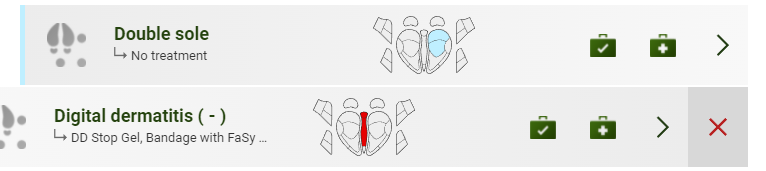To delete a finding, you have to be on the Inspection details page. You can look at How to create the first inspection, How to edit a previously saved inspection, or How to inspect an animal.
Note: A finding can only be deleted if it was entered in the last inspection (in case it was entered by mistake). If you want to delete a finding that was present on a leg and has healed, go to Recording healed findings.